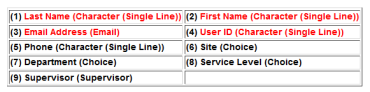Below is a screenshot of the default schema, which you can view from Administration | Address Book | Schema.
- Fields in red are mandatory; your CSV file must have data in these fields.
- You can choose not to import optional fields (e.g., Phone or Department) when you load the data, as described in Load External Data into the Address Book.